
Most
of the people were not satisfying with their aadhaar card photo, when they saw
their aadhaar card, most of the aadhaar card photos not clear, blur, less
quality like that, some of the people thought how to change / edit my aadhaar
card photo or how to change my aadhaar card photo, for that people there is one
option to change / edit their aadhaar card photo.
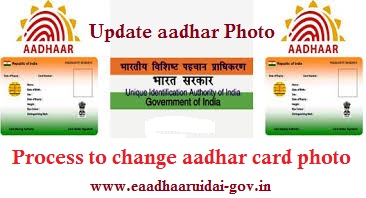
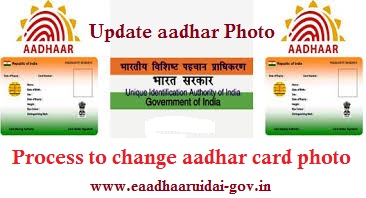
There
is a very simple process to change your photograph on Aadhar card.this addhar
card photo change process is only available in Offline mode only, addhar card
change / edit process is not available through Online.
As,
we have mentioned below the steps which you can follow to set your desired
picture on the Aadhar card.
How to Change Photo on Aadhar Card
Step 1: Visit any Aadhar card enrollment centre or camp with your 12-digit Aadhaar number.
Step 2: They will give one update form / correction form, Fill up the Aadhar card enrollment form once again and clearly mention your 12-digit Aadhaar number in the respective field of that form and also fill the mandatory fields
Step 3: We have to go through the process of fingerprint and iris scan and photograph capture.
How to Change Photo on Aadhar Card
Step 1: Visit any Aadhar card enrollment centre or camp with your 12-digit Aadhaar number.
Step 2: They will give one update form / correction form, Fill up the Aadhar card enrollment form once again and clearly mention your 12-digit Aadhaar number in the respective field of that form and also fill the mandatory fields
Step 3: We have to go through the process of fingerprint and iris scan and photograph capture.
Ensure
that you ask the operator to show your captured photograph and ask him to
retake your photo if you are not happy with the one already taken.
Step 4: Your details will be sent to the data center of UIDAI for further processing and after 2 weeks you will get your Aadhar card with the same 12-digit unique number but with a different photograph. people can directly download their e-aadhaar card from the e-aadhaar card download page
Step 4: Your details will be sent to the data center of UIDAI for further processing and after 2 weeks you will get your Aadhar card with the same 12-digit unique number but with a different photograph. people can directly download their e-aadhaar card from the e-aadhaar card download page
But
remember that we have to pay a fee of Rs. 15/– for this whole procedure because
enrollment for Aadhar card is free for only one time. This facility is
applicable for every Aadhar card holder including children but recalls that
biometric details of children up to 5 years in age are not taken.
Some
of the people think and thought that they want to change or edit their
child photo that people have to remember Children photographs are updated at
the age of 15 and 18 years in Aadhar card. So if your children age cross 15
years then you can change / edit your son/ daughter photo
If we want
to change or update your other details like name correction,address Change and mobile numberupdate, etc. then you can do it both online and offline mode










![375 Assistant Engineer Posts - Tamil Nadu Generation And Distribution Corporation Recruitment - 2015: TANGEDCO (TNEB) Chennai: TANGEDCO Recruitment: [Interim-Court-Order-To-Release-Results]](https://blogger.googleusercontent.com/img/b/R29vZ2xl/AVvXsEg3wdIJ0RyD8DUro0NAugWGHgVlaNh2Ea6uTD28sGYpzRIW5z9PXdCoLdns_m3vbOTik1EoOaR2Nv5jk4f_ejX6v_eJwo46whWTFQ_aPFYiyPl_9Ui_Vm-if5RAqHgfl3YceARfSTrIlh_U/s72-c/tnpscwebsite.png)

